To ensure you’re charging accurately for your next painting job, it’s always good practice to check that what you’re invoicing, matches the purchase order.
That may be no revelation, but until now, the time and effort required to pour over a spreadsheet, cross check the figures and make sure every square inch is accounted for may not have been worth it.
Groundplan is like a visual estimating calculator, it makes taking off any floor plan super fast, and super accurate.
Measuring for yourself will always ensure accuracy
As a painter, when you receive a purchase order to paint a 300sqm house, how confident are you that those measurements are accurate? It may be that the 300sqm might be more like 340sqm. It’s a common scenario that over time could lead to an expensive loss of time, labour and materials.
So exactly how do you ensure you’re charging accurately for the job?
Before sending off your final invoice, ask to be emailed the plans, then drop those plans into Groundplan.
Takeoff the ceiling square meterage using the Area tool
Groundplan is able to reveal as much or as little detail as you like.
Say for instance you simply charge by the square metre for internal ceilings. Tell Groundplan your square meter rate, then using the Area tool, trace around the rooms to measure the square meterage of the ceilings.
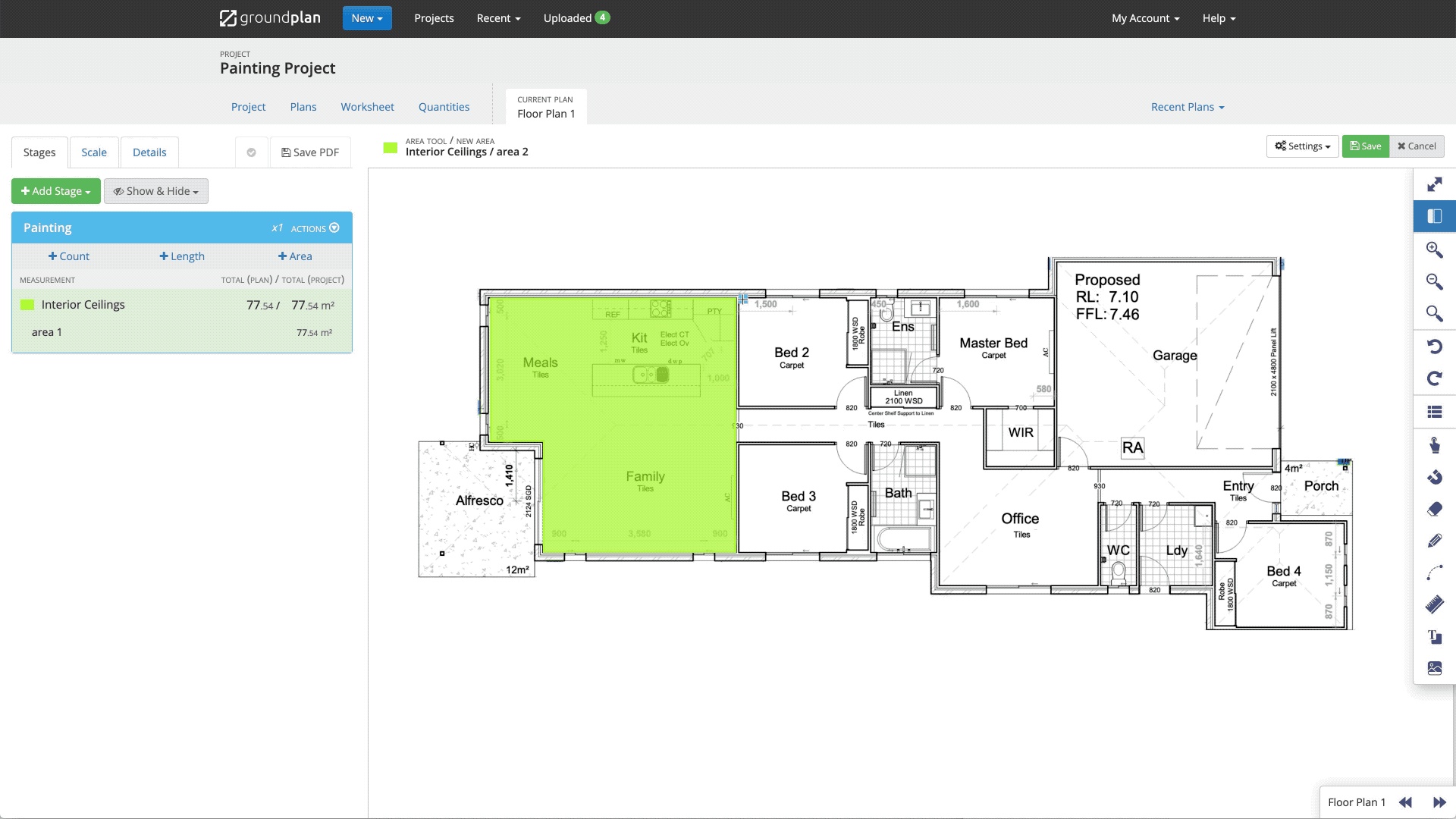
As you draw over the plans, Groundplan is calculating the square meterage and therefore, your total figures.

Takeoff the square meterage of each wall using the Length tool
The Length tool is ideal for estimating the square meterage of walls. Once you’ve set the ceiling height, simply trace around the walls to estimate your coverage.
You can simply set a square metre rate or, use formulas much like you would in Microsoft Excel to factor several ingredients per measurement.
You may for instance want to calculate several coats for internal double sided walls.
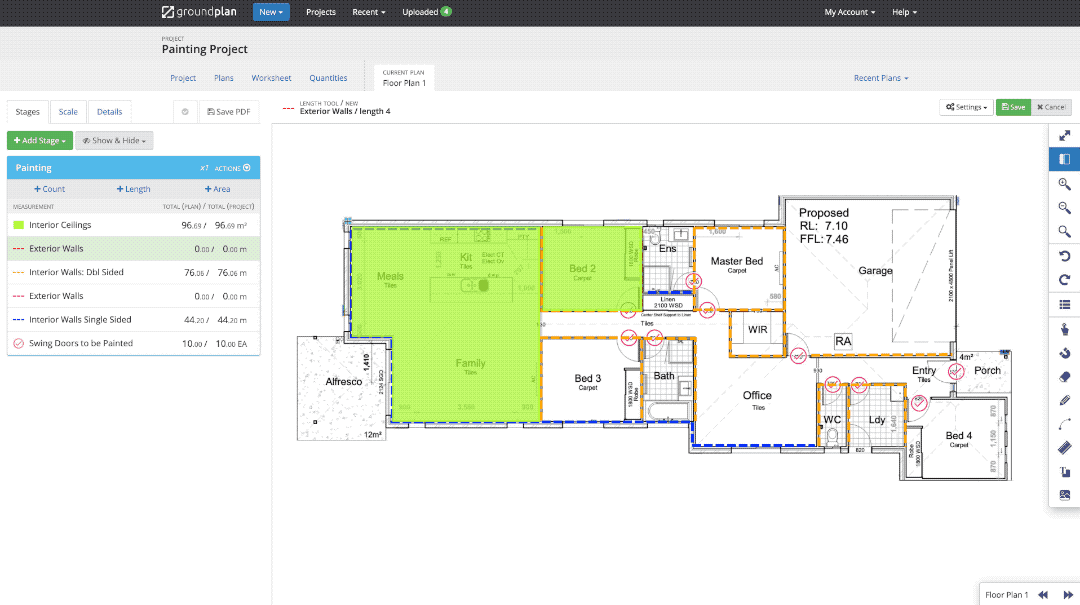
Depending on how much detail is required, you may also want to create a separate measurement for exterior walls, or walls where less paint is required or measurements for different surfaces.
Refine your margins
Once you’ve completed the Takeoffs, switch to the Quantities tab. Here you can see all the calculated figures ready for export to either your favourite job management system of choice or to CSV ready to bring into your own existing spreadsheets.
See for yourself
If you’re not already using Groundplan, sign up for a free trial and try it for yourself. An in-house trade expert will reach out and show you how you can apply it to your own workflow.
For every user who signs up, we offer one hour of free training.







