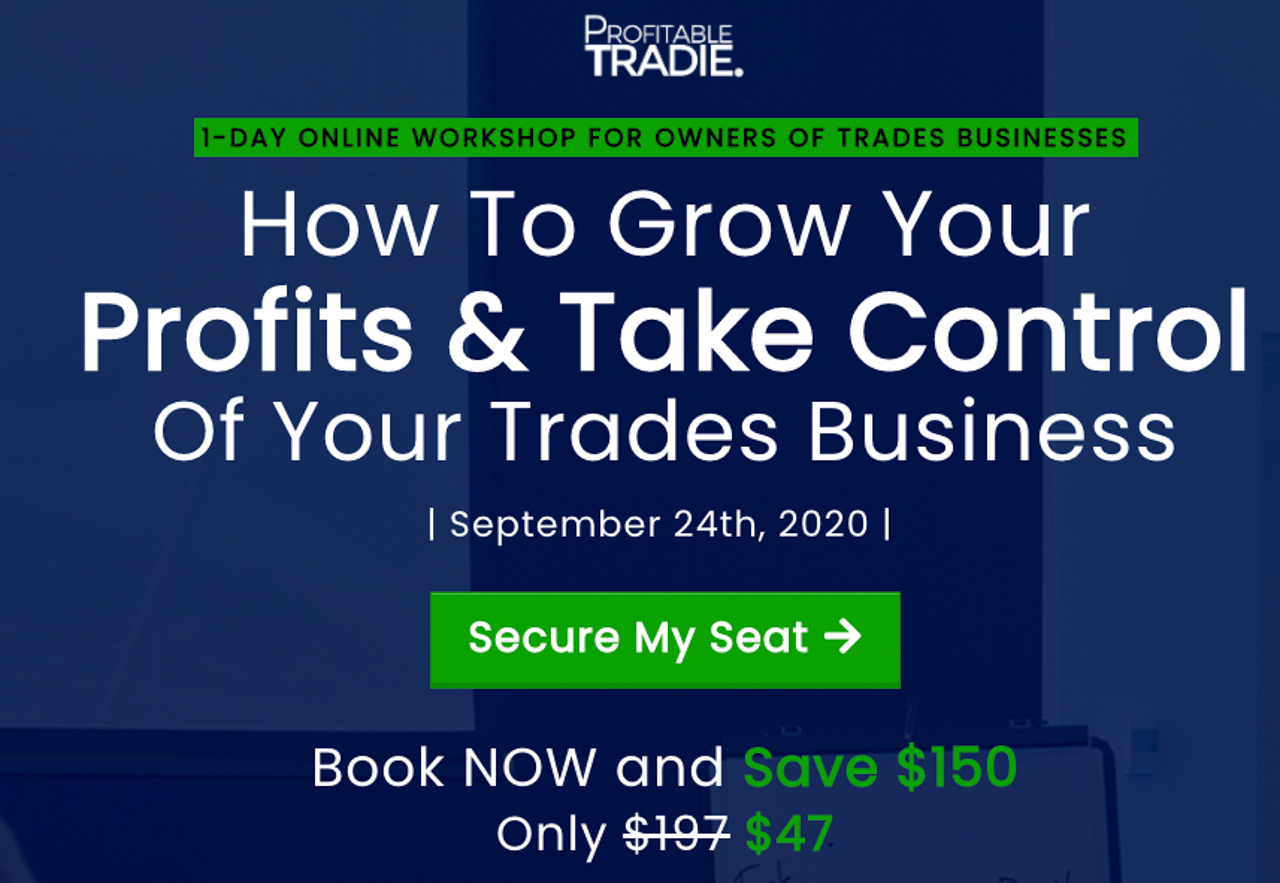It’s been a busy year at Groundplan so we figured it’s time to get you up to speed with the latest milestones.
A fresh new look
We’ve updated both the colour scheme and the font to align with our recent branding refresh. While these visual updates were influenced by our branding, more importantly the change improves legibility and therefore usability of the app across the board in preparation for future updates.
Usability is high on our list of priorities to help you use and navigate the software more efficiently. Expect to see more incremental improvements in this area in the new year.
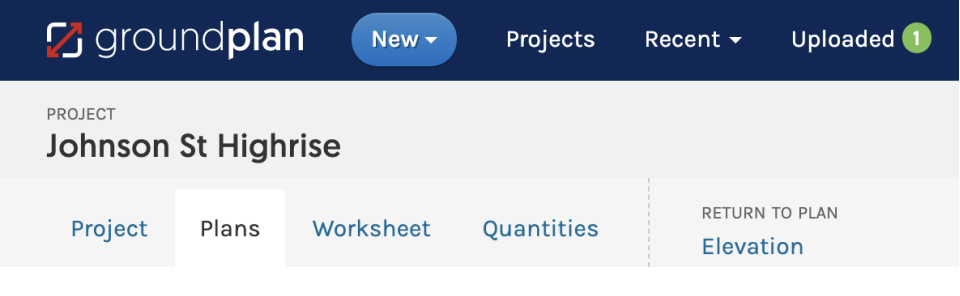
Our new Angle tool
We introduce to you - the Angle Tool, designed to measure roof pitches, security camera field of views and any other angles on Plans.
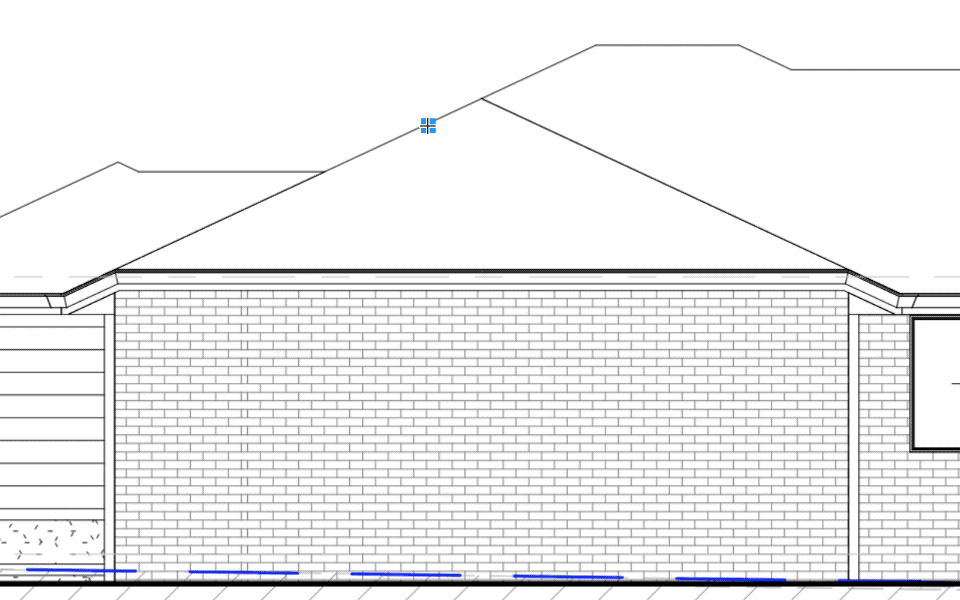
It’s been a very popular request so, as usual, the development team spent time digging deep to fully understand the scenario users were facing. In other words, we never add a feature until the origin of the request has been investigated thoroughly.
You can jump straight in and give it a whirl (you'll find it in the Shapes menu) or head on over to our Angle Tool Help Article for more detail.
Our team is growing
A new developer has joined the team. Torsten will help to continue improving Groundplan’s performance, to streamline the interface and to generally help to roll out new features more frequently.
In our Support and Training team, we have Gemma, based in New Zealand. She’ll help to continue providing more local support and training for the region.
The little things
Below are more incremental improvements to further speed up your Takeoff process.
Return to your place within the Plan
Groundplan now remembers where you were on the Plan. Often you’ll navigate away from a Plan to work on Quantities or the Worksheet. Now when you return to the Plan, you’ll land back at both the same location and zoom level as when you left the Plan.
Return to the Plan selected within the Plans list
Also, when you navigate away from the Plans list, then return, Groundplan will automatically scroll you back to the Plan selected.
Plan upload process improvement
You can now drag & drop Plans to anywhere on the screen and, as you could before, into any Group directly.
We've also added a "Choose files" button in case you prefer browse to your files, instead of drag and drop.
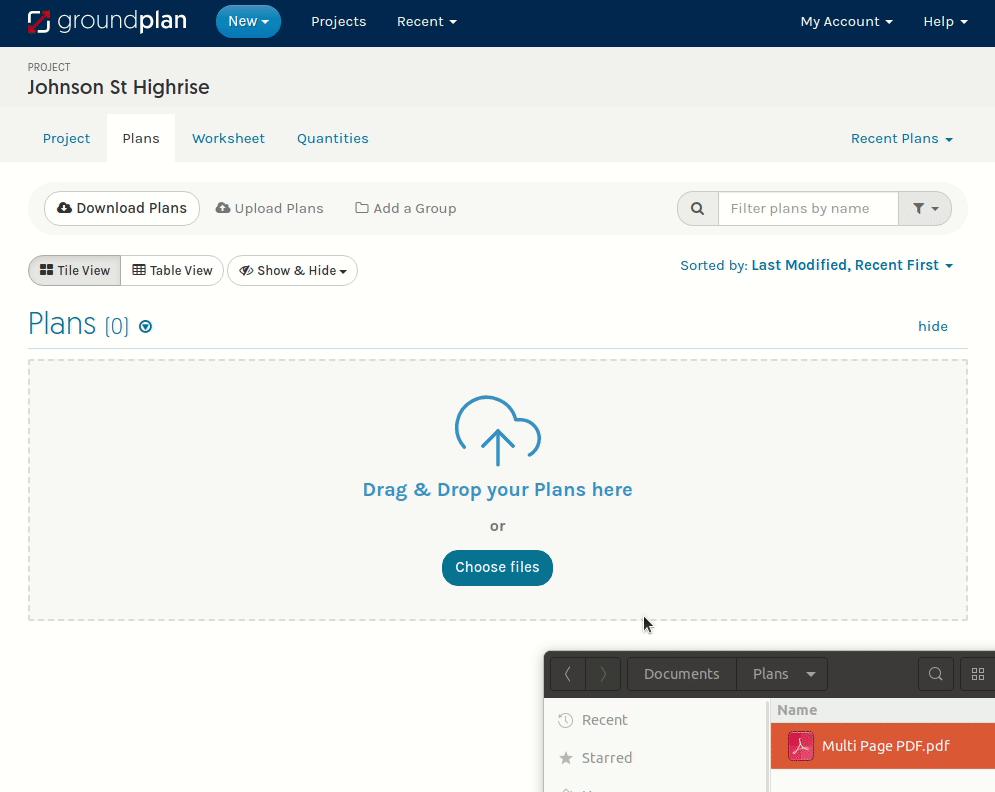
Quickly Scroll to Top
Just a little navigation addition for when you’re at the bottom of a long list of Plans on the Plans tab.
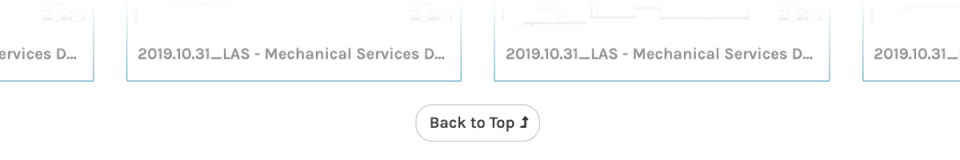
Hide / Show Plan Groups
Another widely requested option was to Show/Hide Groups of Plans. Now you can.
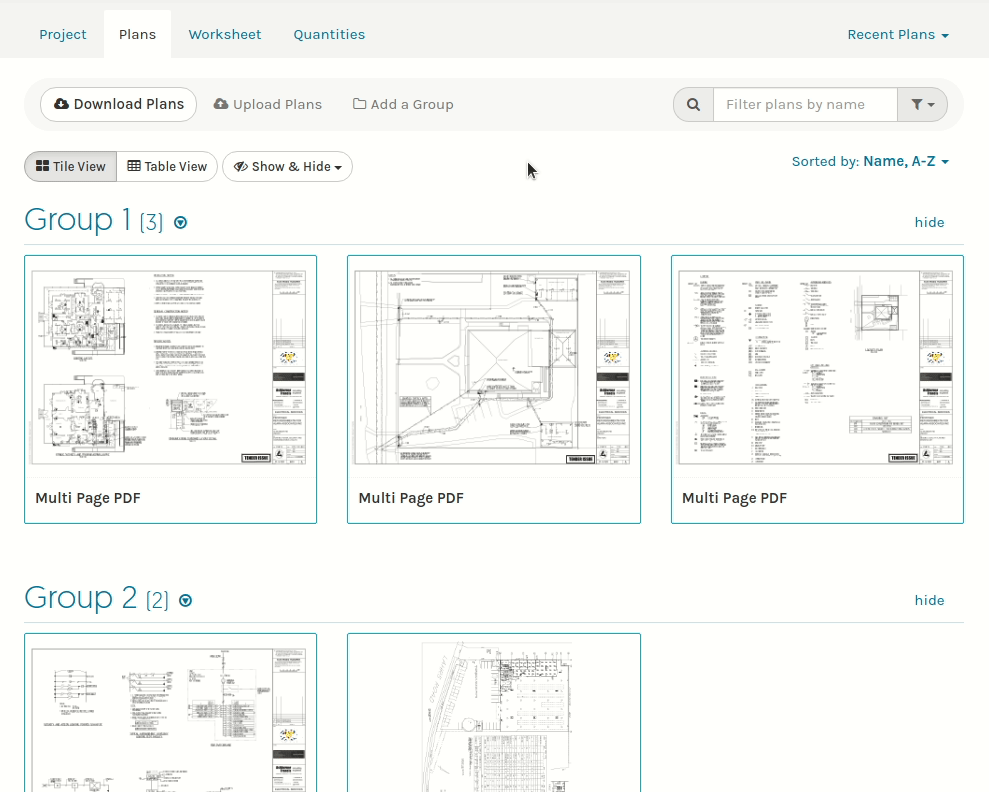
And ...
For those of you who have made it to the bottom of this post, we have a surprise.
There’s a request we’ve seen repeatedly. In fact, it's a feature that has been widely anticipated in the takeoff industry for some time. It’s been done before but we’ve done it better. Much better.
This is the first time we’ve even hinted at this new optional upgrade and you’re the first to hear about it. It will change the way you count single items forever.
So, if you count lots of single items, and would like the software to Assist you with that, stay tuned.
It’s our little secret.