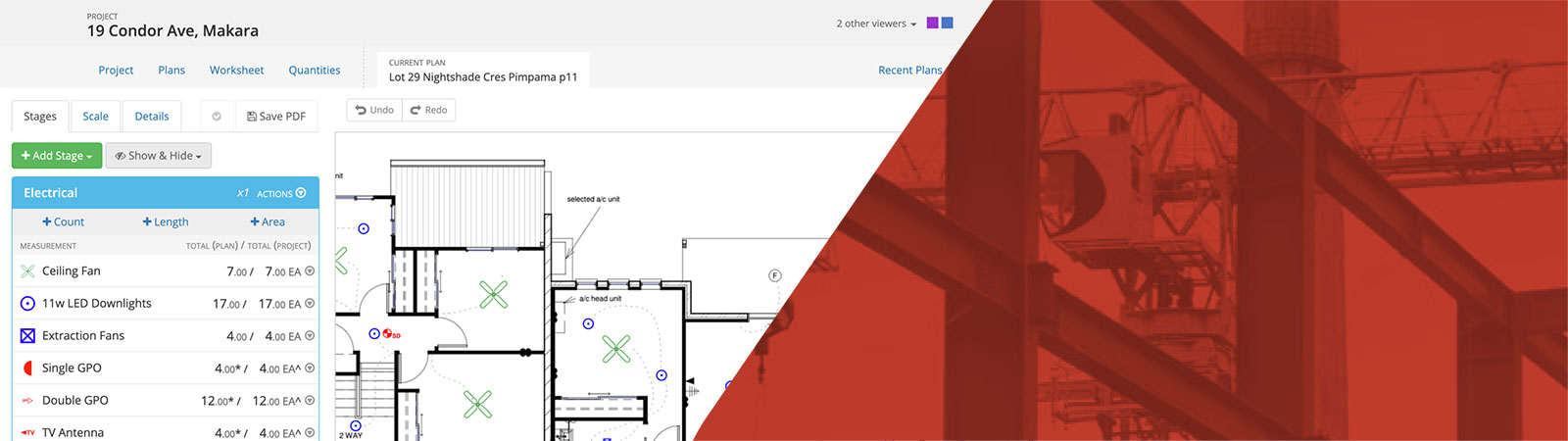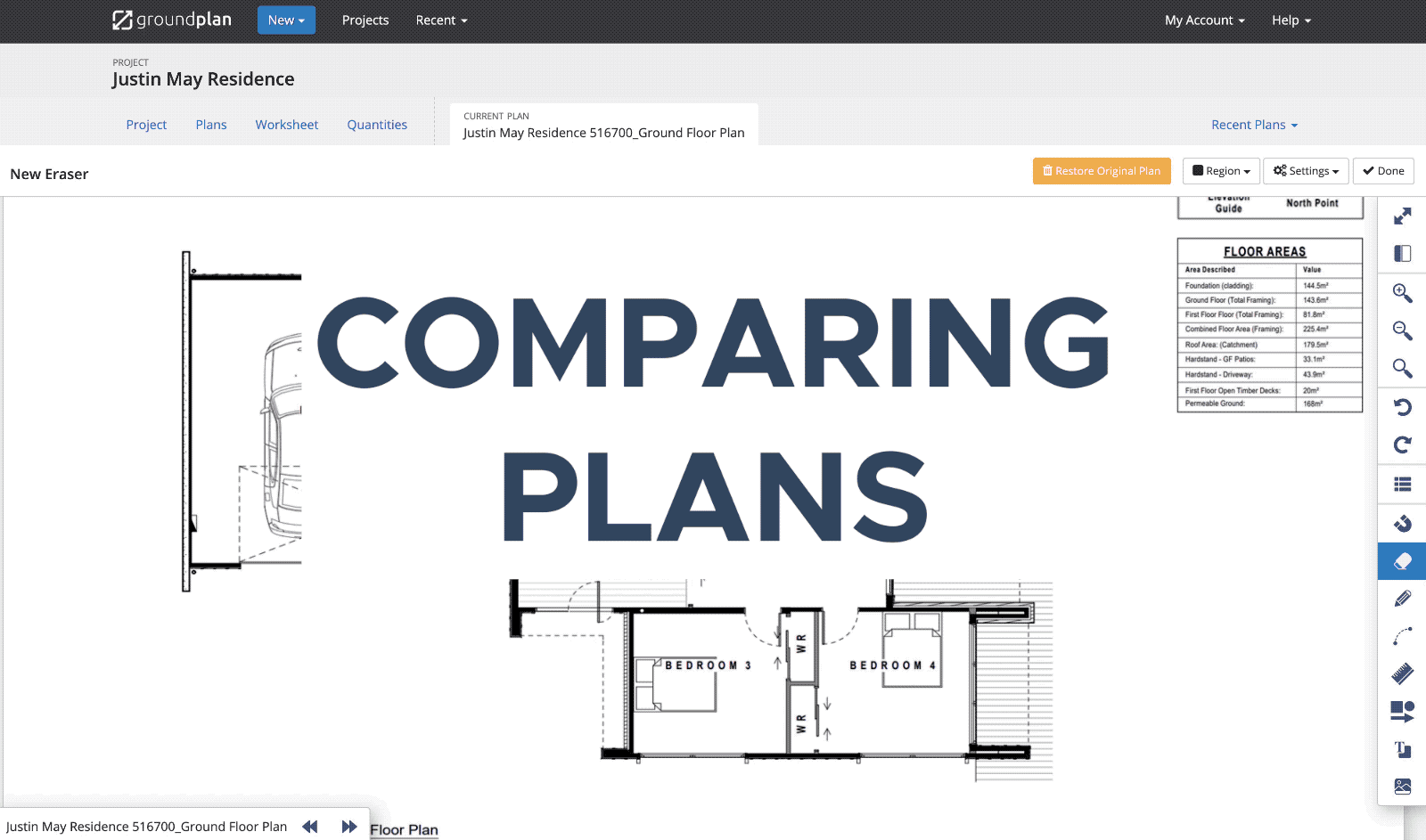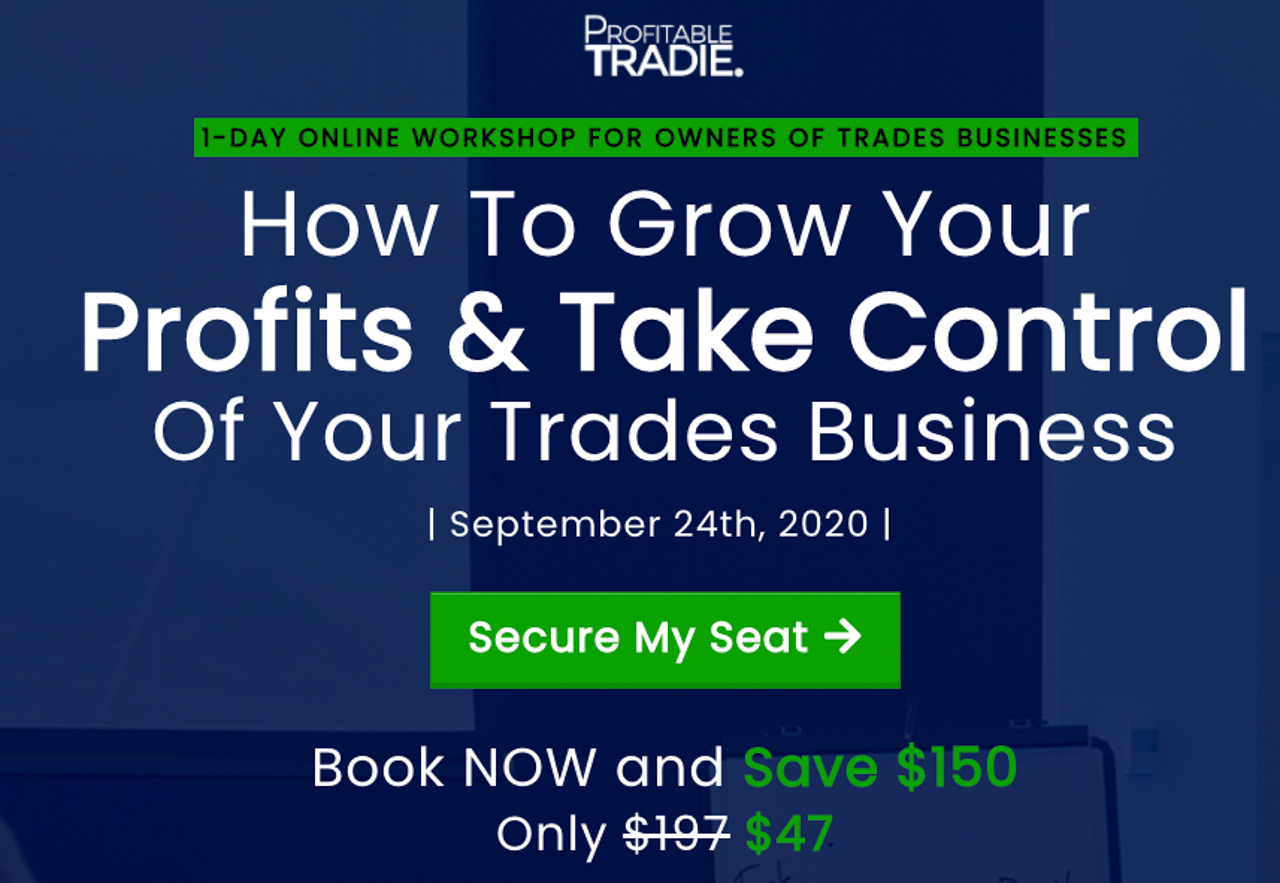Plan Compare - User Guide
Plan Compare gives you the option to compare a plan to a previous revision or another plan in the project. While comparing plans, you can count, measure, annotate, and select items as usual.
Select Tool - User Guide
When plans are revised or when design ideas change, you may need to edit the placement of your measurements and plan markings in bulk. We've released a "multi-select tool", which allows you to select multiple items in your plan and move or delete them to suit your new requirements.

New Area Cut-out tool - User Guide
We've revamped the "area cut-out tool" to visually subtract portions from your area measurements. Your cut-outs will automatically be subtracted from the area total, instead of adding negative quantity items.
You'll still be able to access the old "Negative" area functionality under the "Settings > Negative" menu.
QuickBooks Integration - User Guide
Our new QuickBooks integration is now live! Please contact us to know more.

If you need training or have any questions or feedback please feel free to email us at support@groundplan.com. We'll keep you posted with more updates!